 Recently, I noticed that this very site, Labsrc.com, wouldn't load in Microsoft Edge. On my Windows 10 PC, I was able to open the site in every other browser, Firefox, Chrome, IE, etc., except Microsoft's successor to Internet Explorer. I initially started worrying that there was some change I made that was causing Edge to hang and that all my Microsoft readers were crashing their browsers because of me. I wondered if they might think this was some malicious prank from a serial Linux user. After getting my head right, I put on my troubleshooting cap and got to work.
Recently, I noticed that this very site, Labsrc.com, wouldn't load in Microsoft Edge. On my Windows 10 PC, I was able to open the site in every other browser, Firefox, Chrome, IE, etc., except Microsoft's successor to Internet Explorer. I initially started worrying that there was some change I made that was causing Edge to hang and that all my Microsoft readers were crashing their browsers because of me. I wondered if they might think this was some malicious prank from a serial Linux user. After getting my head right, I put on my troubleshooting cap and got to work.
After some digging, it turned out that this issue was only happening to Windows PC's within my network and that the rest of the internet was safe. I also found out that my business site, www.mhitconsulting.com ⬅︎ shameless Ad placement, was also having the same issue loading in Edge. Armed with this bit of info, I took to Google to see if anyone else was having similar issues and, lo and behold, I stumbled upon a fix.
Synopsis
What's Your Problem, Edge?
If it wasn't clear in the intro, this bug only occurs when surfing to Local Intranet sites or sites whose IP address are in the same subnet as the impacted Windows PC. This won't affect many home users, but will cause issues in many large companies and corporations. The bug seems to have only popped up in the latest version of Microsoft Edge (44.17763).
*NOTE: If anyone can confirm this is also happening in older versions of Microsoft Edge, I'll post an update to this article.
You'll know you're affected by this bug, if you attempt to go to an Intranet site with Microsoft Edge and the browser just hangs until it eventually asks if you want to recover the initial page you were on.
Just Tell Me How to Fix It
The fix is rather simple as long as you're not hosting a ton of domains locally. You just need to add the affected sites to Trusted Sites within Windows.
In Windows 10, go to your Control Panel, then open Internet Options.
Click on the Security tab and then select the Trusted Sites icon and click on the Sites button.
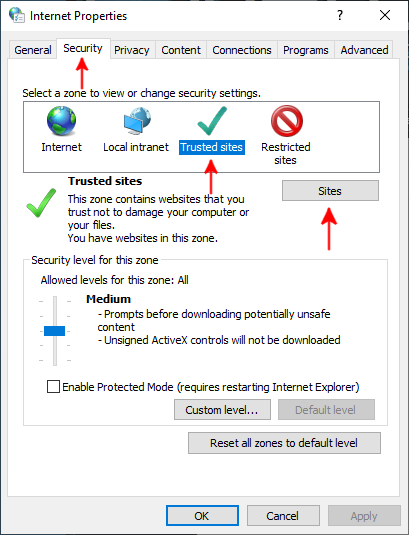
In the Trusted Sites window, first uncheck "Require server verification (https:) for all sites in this zone". Then type your Intranet site in the following format, *.domain.com and click Add.
*NOTE: The * in front of the domain name is a wildcard that covers all of the sites within your domain. You can always add your sites in one at a time, but I'm not sure why you'd want to.
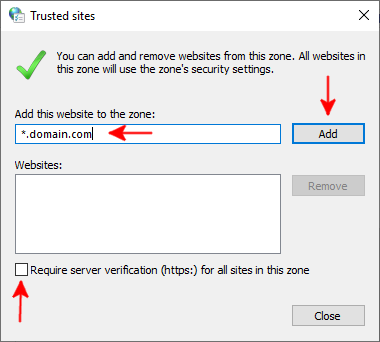
Click Close, then OK and your problem should be solved.
*TIP: If your environment runs Active Directory, you can push this change to all the PC's in your domain via Group Policy (GPO).
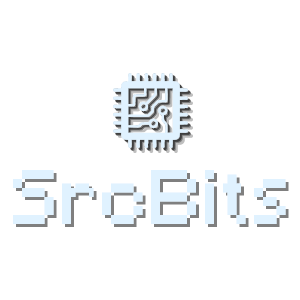
 :
:  :
: